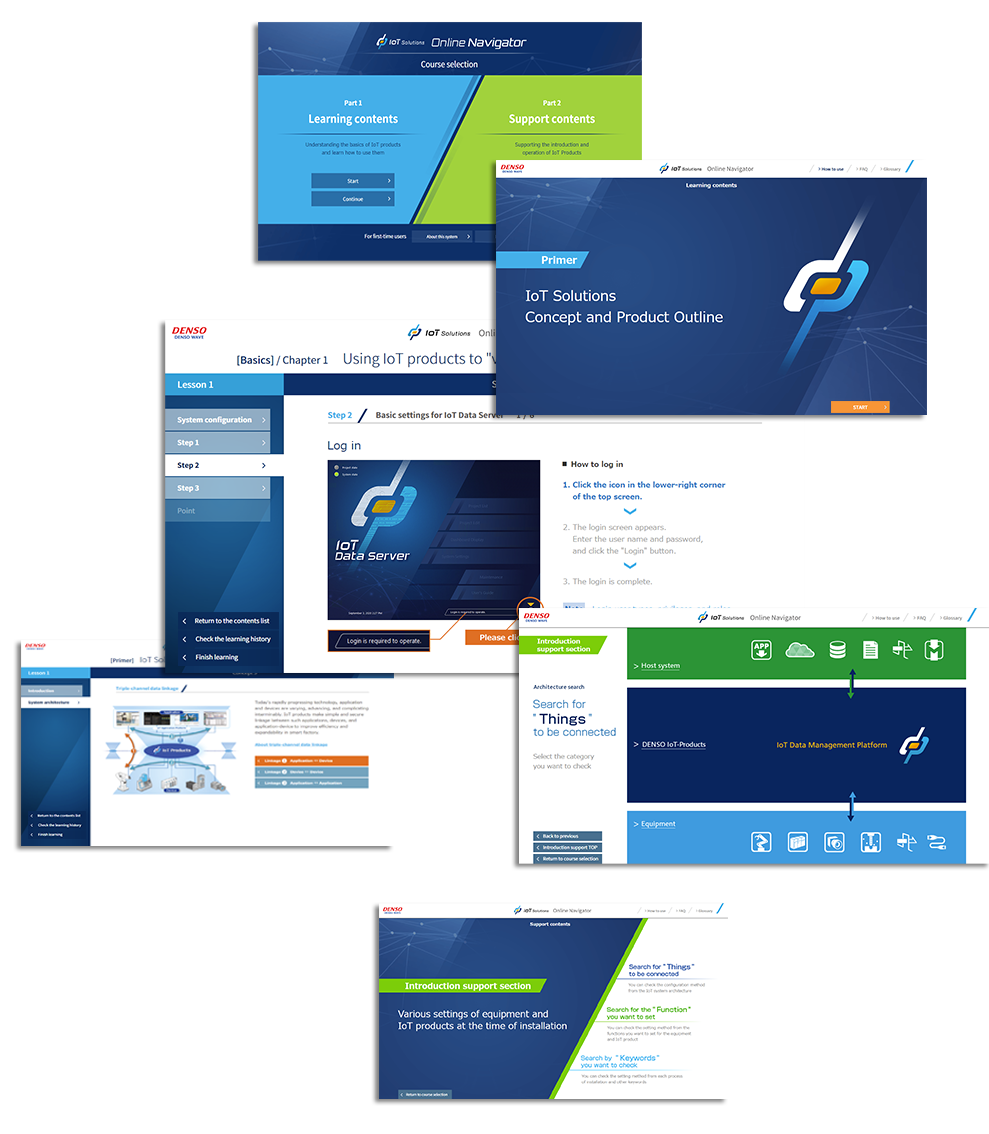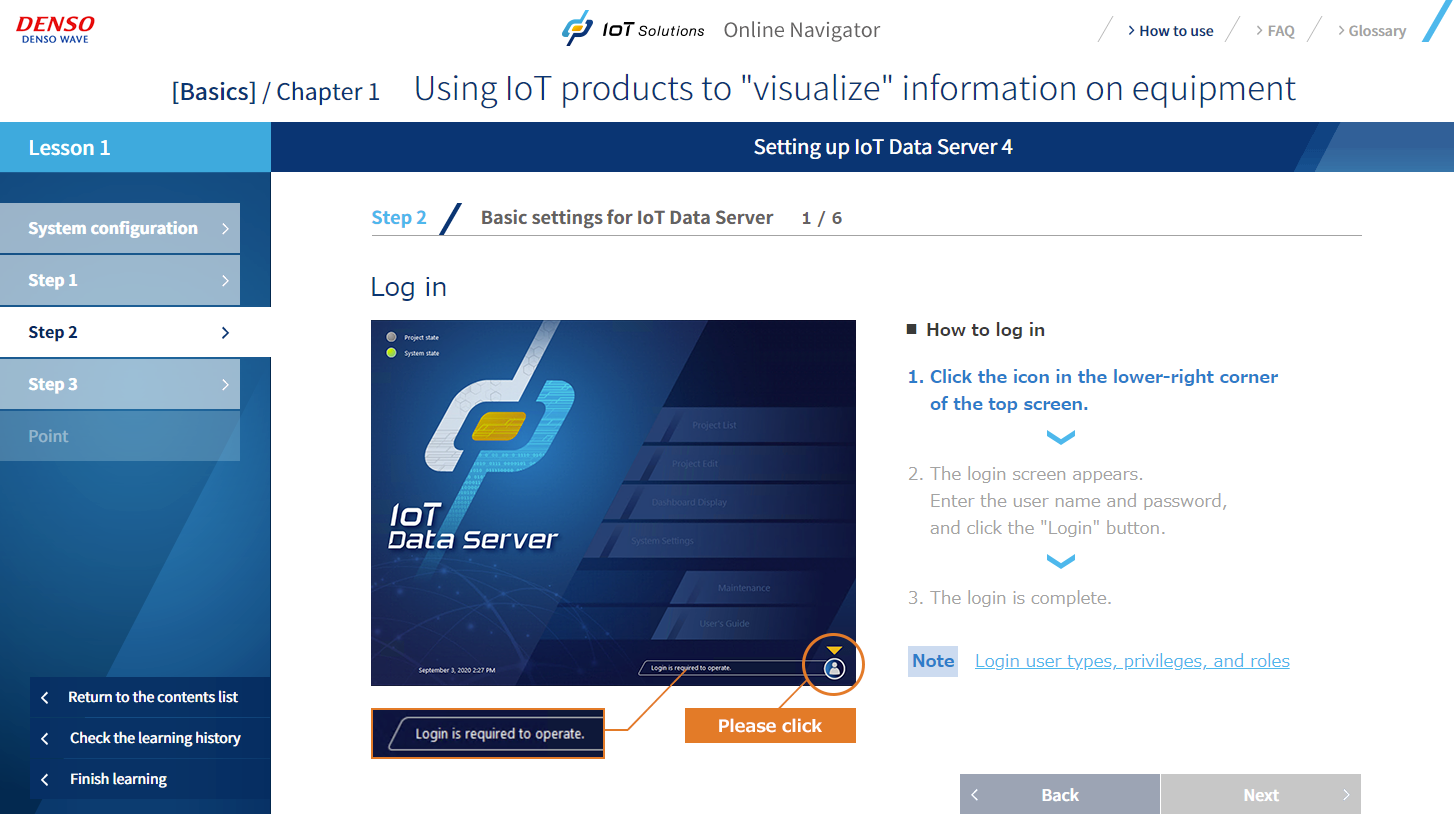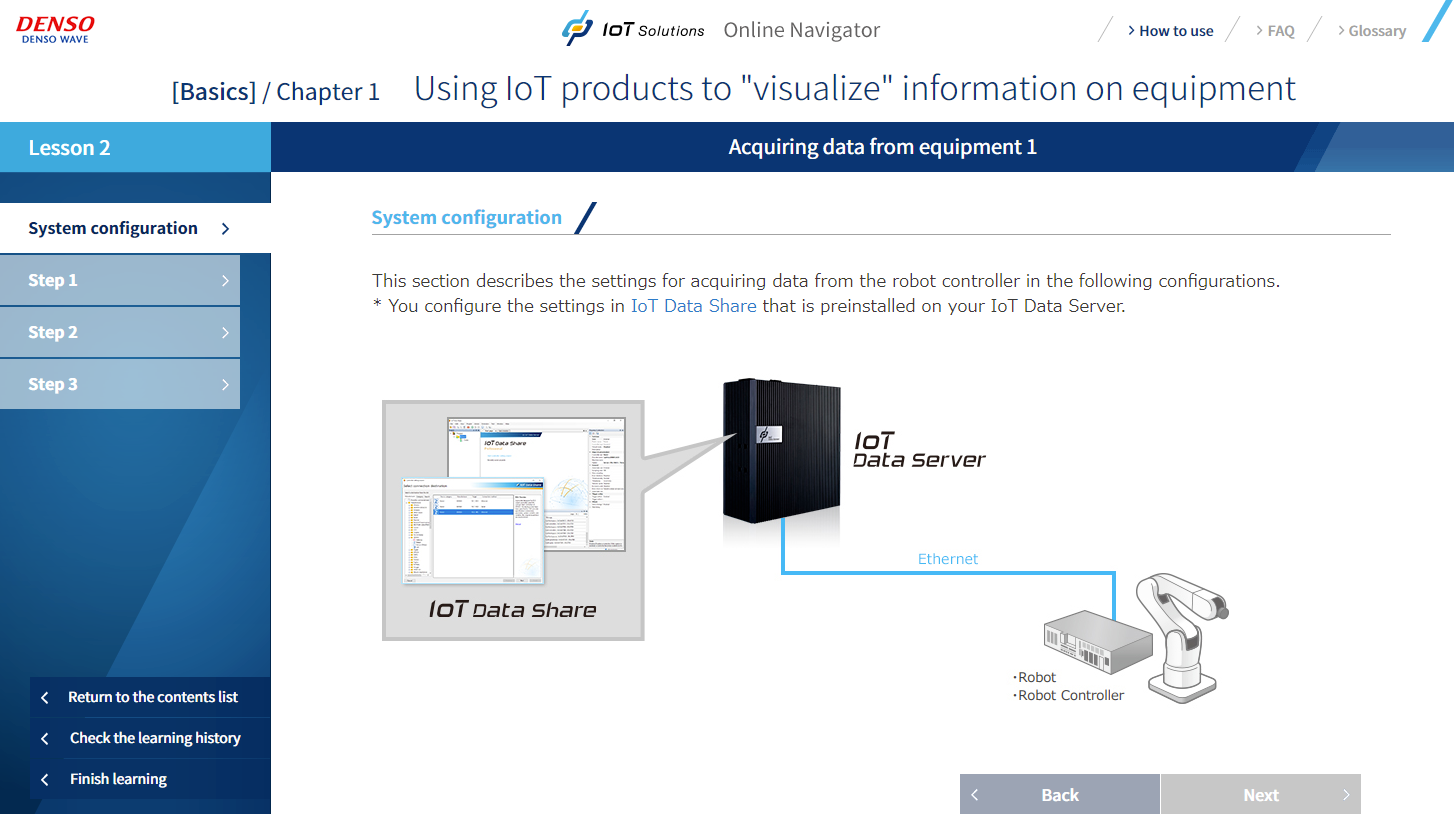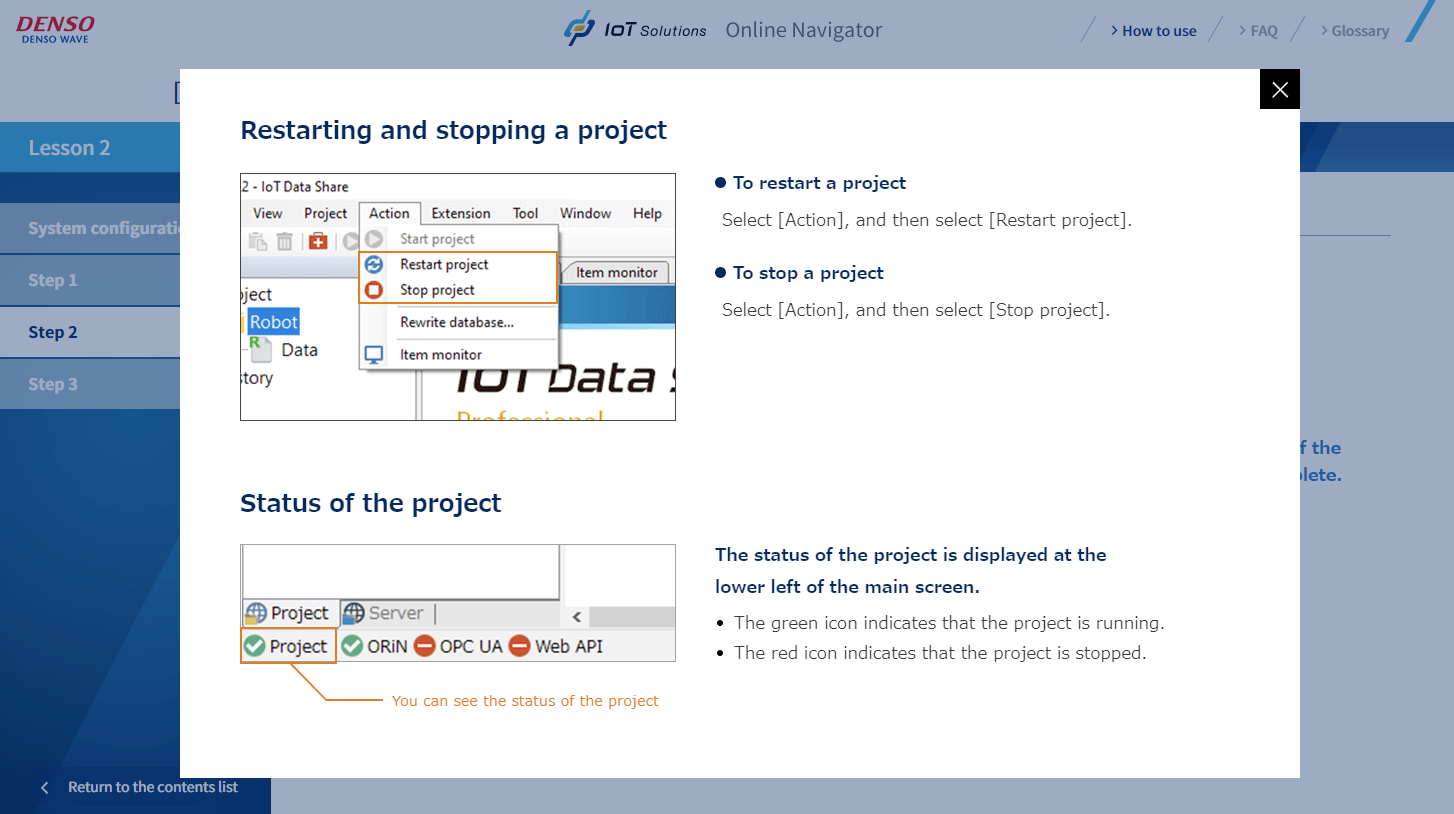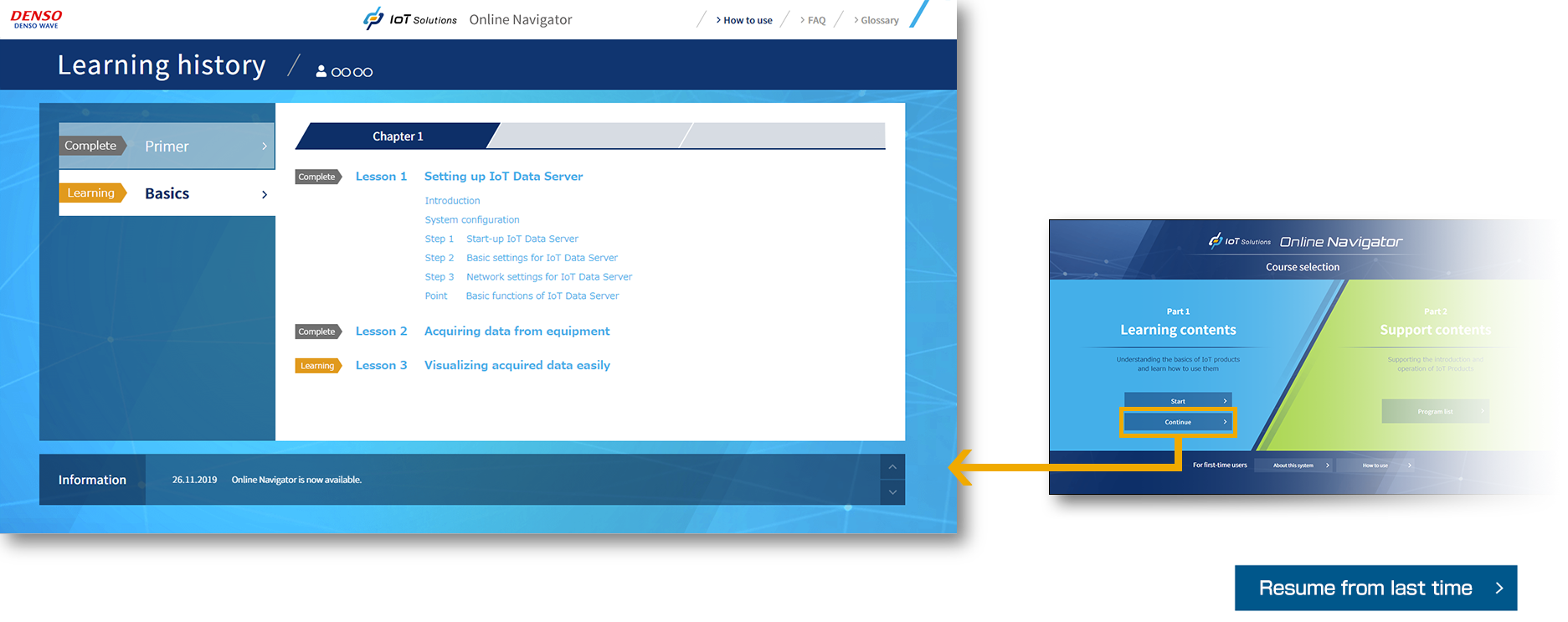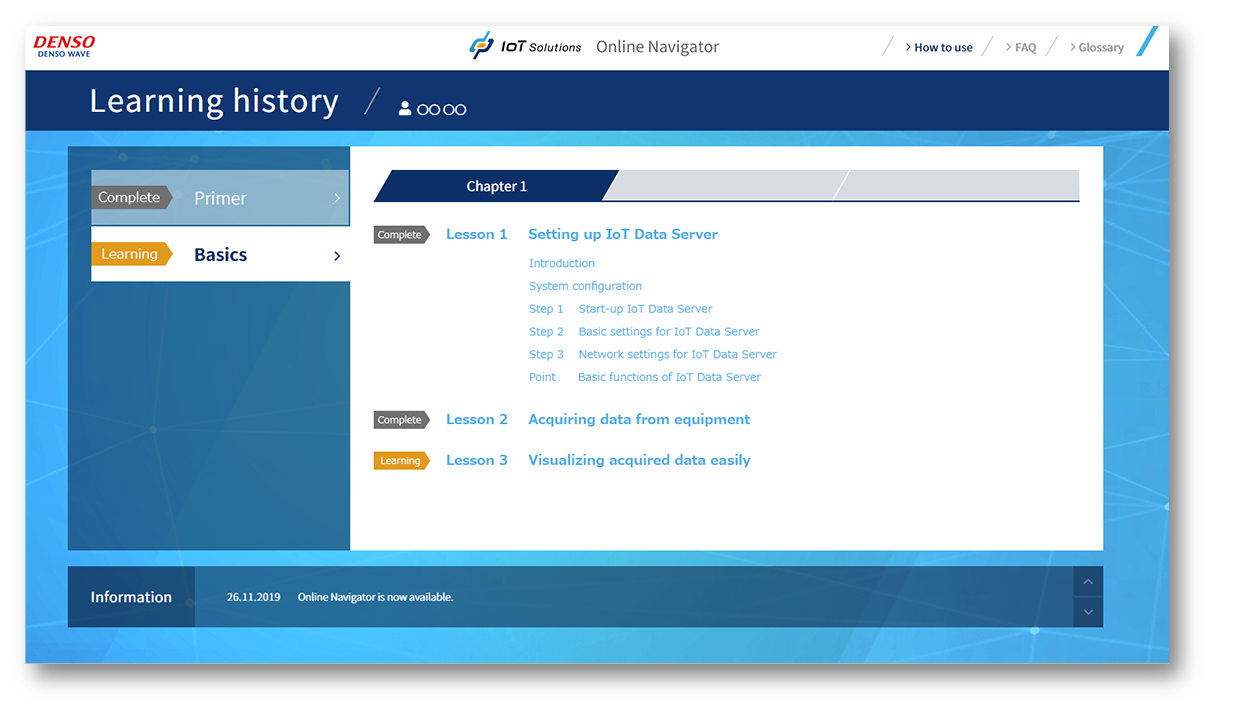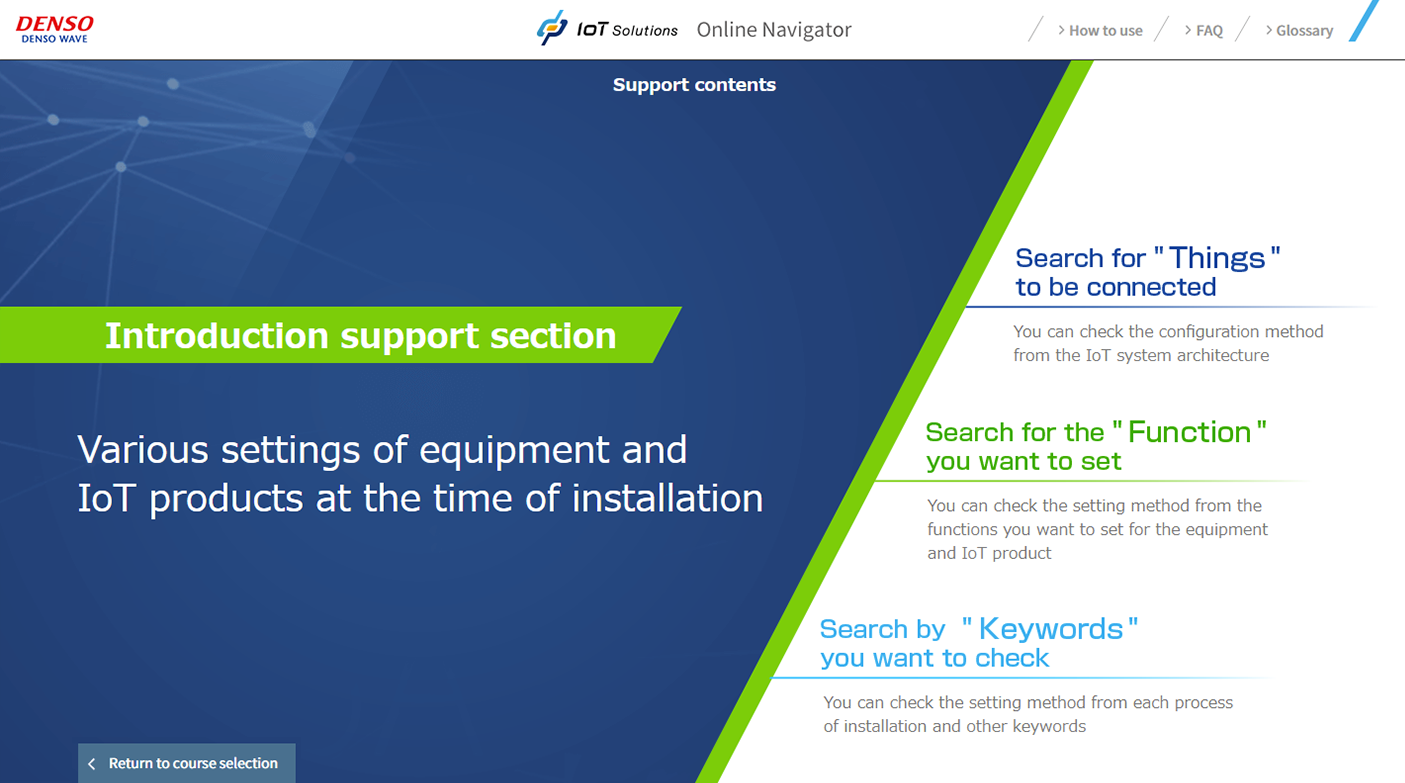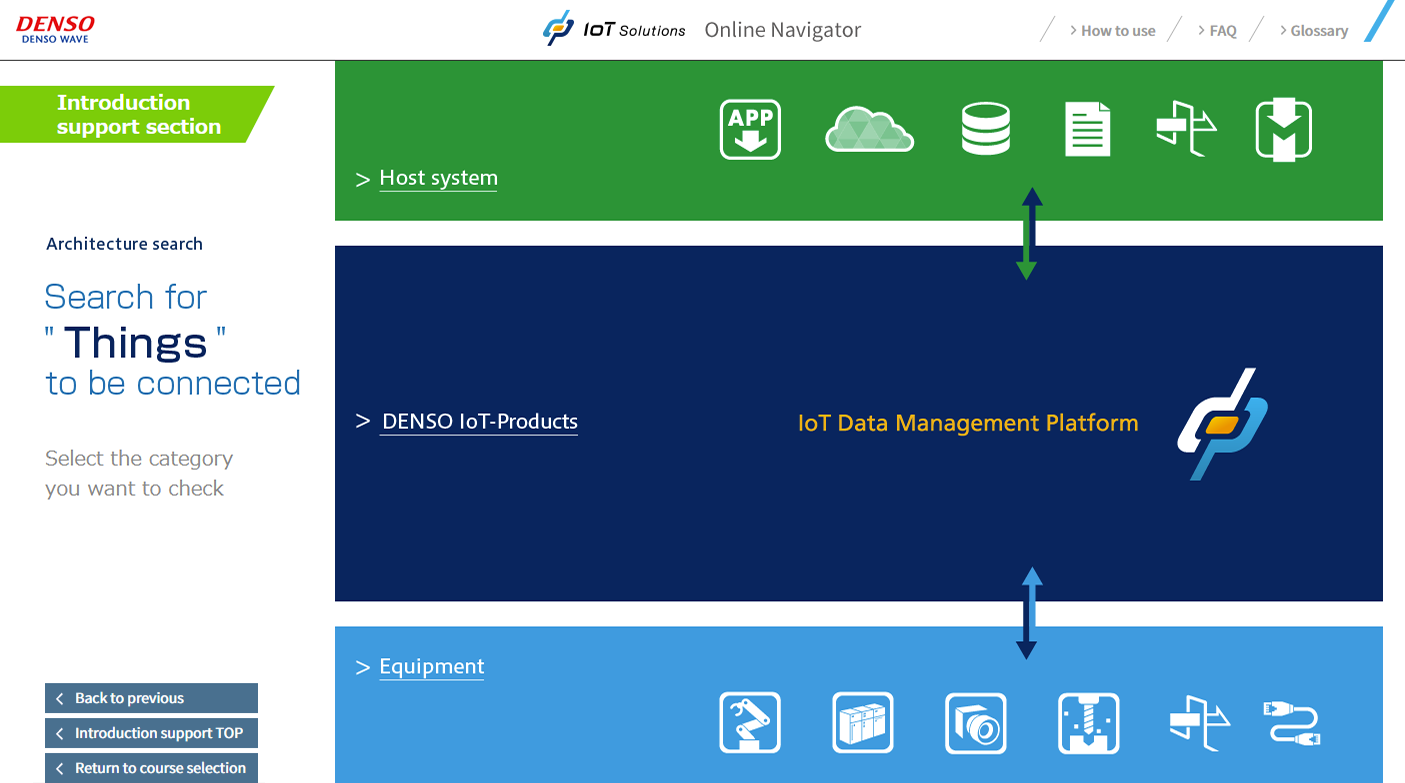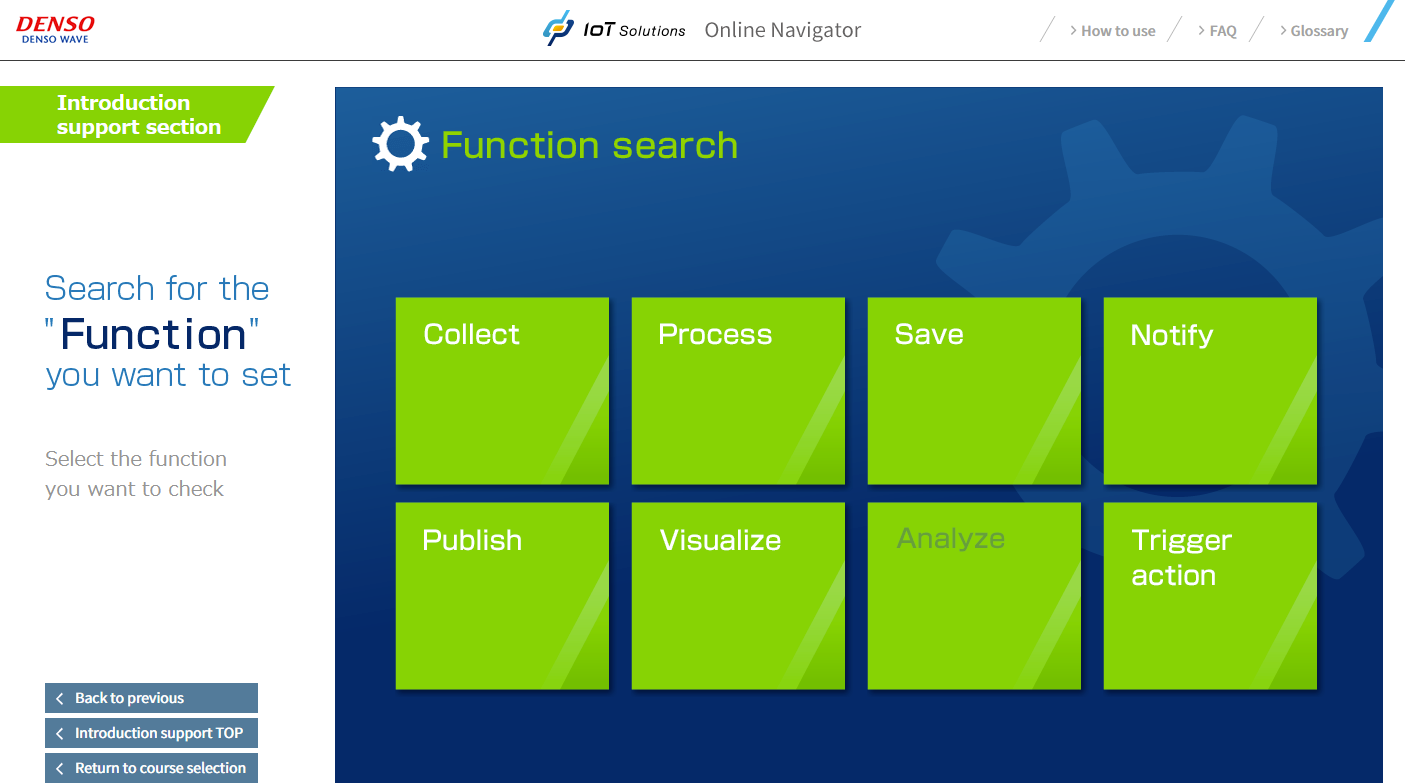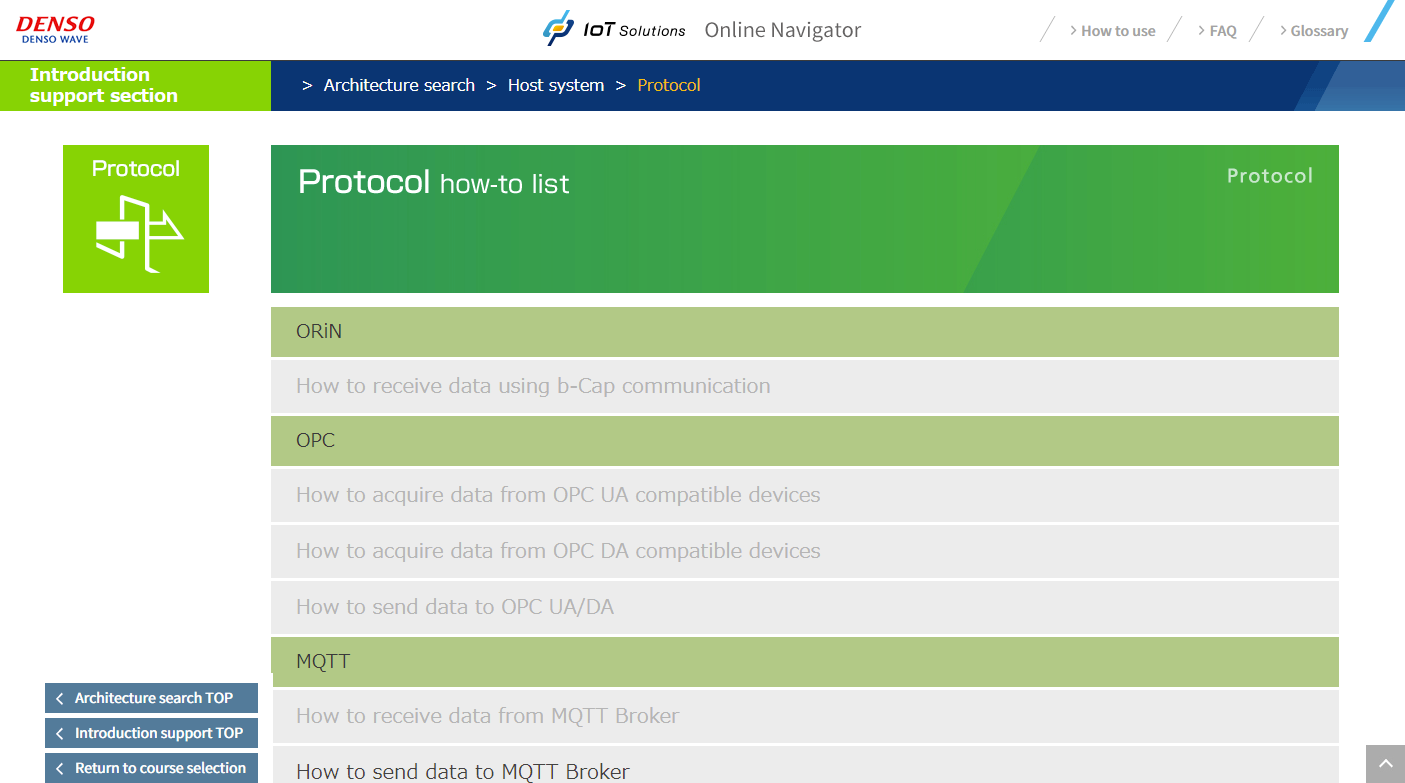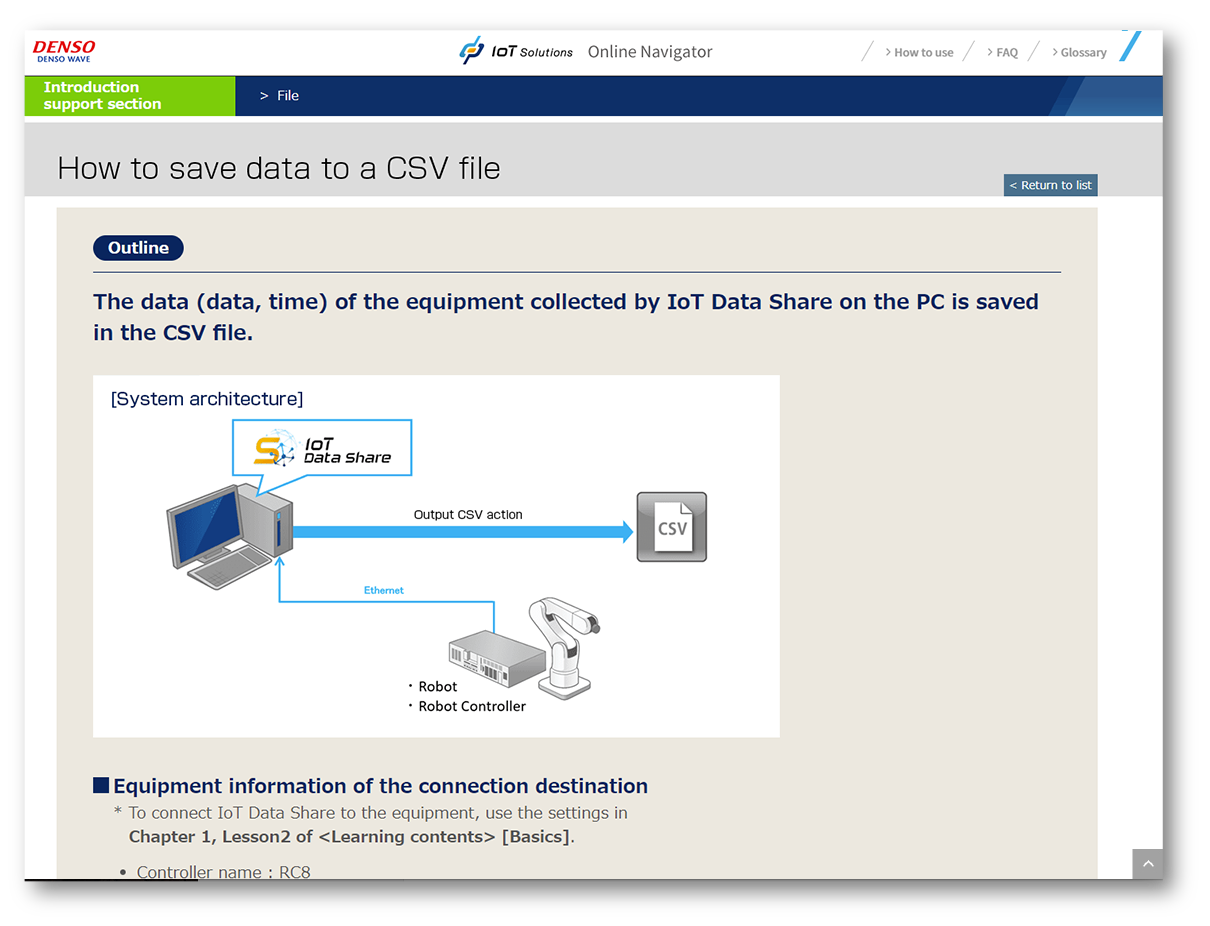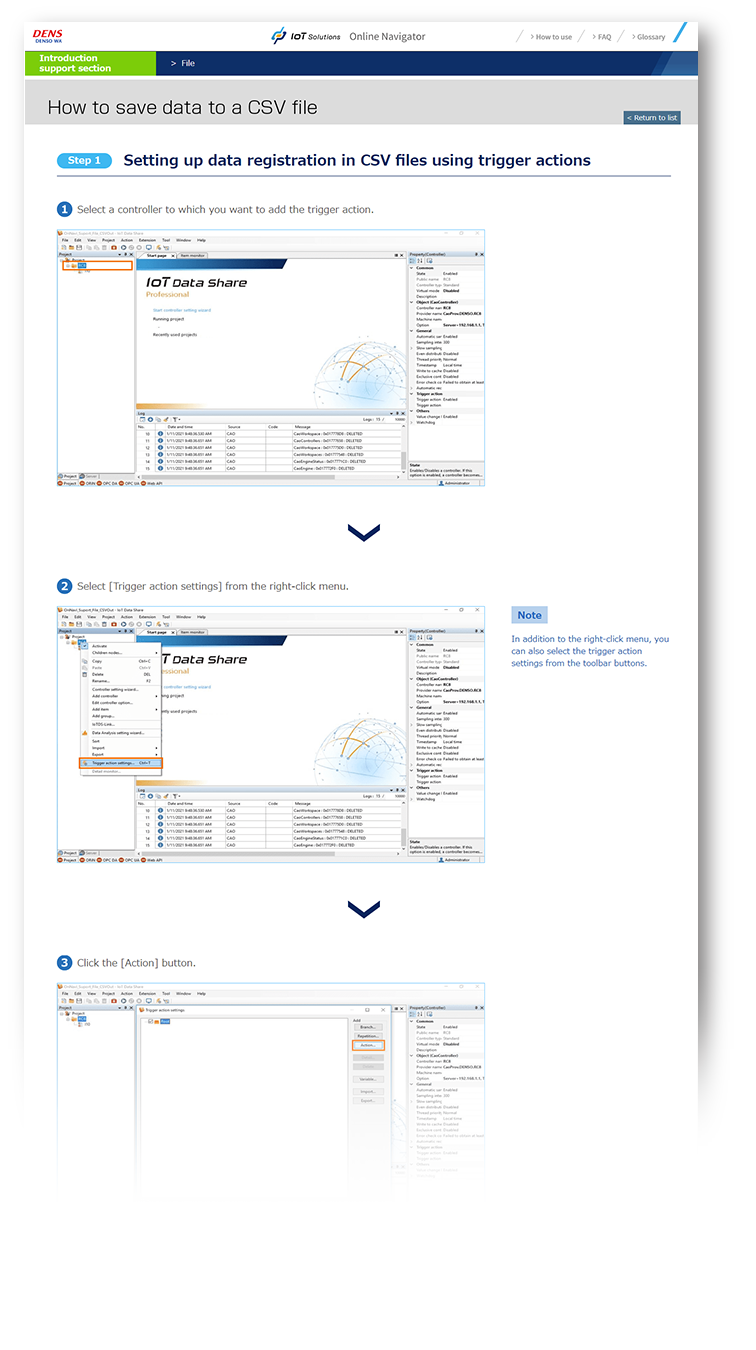Contributes to the effective design, introduction and operation activities, like examining introduction, designing facilities, making various settings, and responding to the questions during operation.

Learning contents
Understand the product. Then, use it.
Step by step, learn procedures for connecting to devices and setting up various products.
- Primer
- Understand the basics of IoT Solutions and the roles of various products.
- Basics
- Learn the basics and procedures for collecting and easily visualizing data from facilities.

Support contents
I'd like to improve more…
What should I do in such a case…
Supports installation and operation of the system in facilities according to customer needs.
- Introduction support
- Support for various settings of equipment and IoT products at the time of installation.